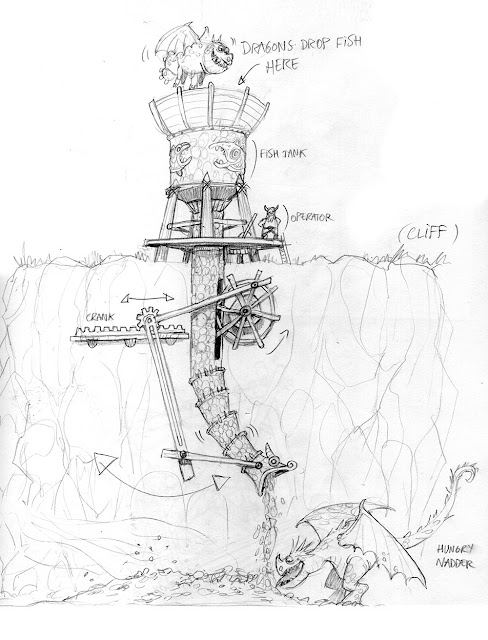Nick Kondo is a Senior Animator at Sony Pictures Imageworks. I discovered his work through Twitter after I watched 'Spider-Man: Into the Spider-Verse' as he released several behind the scenes videos and concept art from the film after it's release. I particularly liked a short clip he posted from his demo reel where we can potentially see an early influence of Spider-Ham's run cycle.
Next year I wish to experiment more animating in 3D.
British concept artist and animator Carol Wyatt worked on the children's television show 'Fosters Home for Imaginary Friends'. She provided the artwork for the backgrounds, including the exterior of the main house. She has since worked on shows such as 'Rick and Morty' and 'Over the Garden Wall'.
Over the past few months, I've noticed that I have an interest in background design. Carol Wyatt's work is incredibly inspiring as at the moment, the backgrounds I am producing seem to be rather unimaginative; as if I am still trying to make them look too realistic. I feel Wyatt's work is able to perfectly portray a realistic environment whilst still exploring creative and cartoon-esque themes due to her use of colour, shape, and her ability to manipulate perspective.
Yaoyao Ma Van As is an art director and illustrator who also worked on some of the backgrounds for season two of 'Rick and Morty'. She has also worked for Disney and Warner Brothers, and works as a freelance artist.
As well as colour, something that stood out to me while looking through this practitioner's portfolio was how much she paid attention to detail. Each piece is extremely meticulous and as a perfectionist, this level of detail is something I hope to include in my own work next year.
Nicolas Weis is a French visual development artist, who has worked for Dreamworks, Paramount and Imagi. I first came across his work while looking at concept art for the 'How to Train your Dragon' franchise. He also worked on 'The Croods' and 'Astroboy'.
I appreciate how functional his designs are as he often labels them or adds certain characters to demonstrate scale or weight. Next year we will be producing work in teams which means we have to be as communicative and helpful as possible. I aim to work so that my concept art speaks for me and therefore the team will know exactly what is going on, rather than creating several pieces of conflicting designs.
Kieran Belshaw is a visual effects and concept artist based in London, who has worked for HBO. His concept artwork for 'Game of Thrones' is something that interested me as similarly to the previous artists I have mentioned, his work is incredibly detailed and in most cases, translated perfectly into the show. He previously worked on films such as 'The Man from U.N.C.L.E.', 'Dredd' and 'Allied'.
Before coming to university, 3D CGI and visual effects were an area of animation that interested me as I thought the idea of combining live action footage with animated visuals in order to realistically bring fantasy or science fiction to life is something I wished to achieve. I haven't explored this area much in my first year so hopefully next year, I can experiment more with visual effects.
Cam Sykes is another freelance illustrator and concept artist, who specialises in environment and character design. He has a YouTube channel where he uploads tutorials (which is how I discovered him) and is currently based in Sydney.
I like how much of a variety his videos offer and I hope to pick up some tips and tricks for when I design my own settings and characters next year.
Sunday, 31 March 2019
Friday, 29 March 2019
Animation 2: Process and Production Recap (Week Commencing 25/03/19)
Tasks Completed:
At the beginning of the week, I looked at converting the backgrounds I made in Maya to rendered pieces in Photoshop that I could then animate over. I did this as a lecturer suggested that I work on my proportions, as for my first landscape boards, they felt the angles were wrong and the pieces seemed too flat.
I have to watch out however that I don't invest too much time on the backgrounds as in a previous module's feedback, I was instructed to focus less on perfecting a background and instead focus on the animating aspect as in my final study task for said module, I bit off a little more than I could chew in the time I had, and therefore the animation suffered as a result and came across rather stiff.
My animation itself has three total settings (outdoors, a living room and a kitchen) however within these settings there are nine different angles to capture. So, half-way into the week, I felt I had already invested too much time into this part of the production.
So, I got to work with the animation. I animated the in-betweens on 1s and 2s which I felt made the animation incredibly smooth and I am very happy with the timing of this section however, I have to watch how much time I am spending on certain shots as if I continue to work at the rate I am, I will not finish this animation.
I tried to move onto another scene as quickly as I could as due to other module commitments, I would be busy all of this Friday and next, and with the holidays approaching, I have to factor in the days I will be travelling to and from home.
At the weekend, I worked on updating my blog, ready to continue with the animation next week.
Intentions:
I plan to spend the last week before the holiday working towards the final animation by focusing on the more difficult elements so if I need any help, I can ask while I'm still at university. Then over Easter, I will work from home on my animation.
At the beginning of the week, I looked at converting the backgrounds I made in Maya to rendered pieces in Photoshop that I could then animate over. I did this as a lecturer suggested that I work on my proportions, as for my first landscape boards, they felt the angles were wrong and the pieces seemed too flat.
I have to watch out however that I don't invest too much time on the backgrounds as in a previous module's feedback, I was instructed to focus less on perfecting a background and instead focus on the animating aspect as in my final study task for said module, I bit off a little more than I could chew in the time I had, and therefore the animation suffered as a result and came across rather stiff.
My animation itself has three total settings (outdoors, a living room and a kitchen) however within these settings there are nine different angles to capture. So, half-way into the week, I felt I had already invested too much time into this part of the production.
So, I got to work with the animation. I animated the in-betweens on 1s and 2s which I felt made the animation incredibly smooth and I am very happy with the timing of this section however, I have to watch how much time I am spending on certain shots as if I continue to work at the rate I am, I will not finish this animation.
I tried to move onto another scene as quickly as I could as due to other module commitments, I would be busy all of this Friday and next, and with the holidays approaching, I have to factor in the days I will be travelling to and from home.
At the weekend, I worked on updating my blog, ready to continue with the animation next week.
Intentions:
I plan to spend the last week before the holiday working towards the final animation by focusing on the more difficult elements so if I need any help, I can ask while I'm still at university. Then over Easter, I will work from home on my animation.
Studio Brief 3 - Evaluation
For this studio brief, we were tasked with presenting a summary of our first year at university, as well as our first ever show reel. After seeing a few examples in class, I aimed to produce around twenty slides describing my time in and out of university over this year so far. The presentation had to be under fifteen minutes long.
Link to Evaluation
Below is my script although during the actual presentation, I felt more relaxed as the environment felt less formal than the previous presentations so I didn't stick to the script as strictly as I thought I would. I feel because of this, my demeanour was more welcoming and therefore my presentation may have been better received than my first attempt. People laughed when they were supposed to and I felt I engaged with the audience well by adding humour to the slides that covered more serious topics.
Link to Speech
Overall, the presentation lasted just over thirteen minutes. Below is my show reel. I hope to continue to practice using the new software I've learned over summer so I can update my show reel over time.
Link to Showreel
Link to Evaluation
Below is my script although during the actual presentation, I felt more relaxed as the environment felt less formal than the previous presentations so I didn't stick to the script as strictly as I thought I would. I feel because of this, my demeanour was more welcoming and therefore my presentation may have been better received than my first attempt. People laughed when they were supposed to and I felt I engaged with the audience well by adding humour to the slides that covered more serious topics.
Link to Speech
Overall, the presentation lasted just over thirteen minutes. Below is my show reel. I hope to continue to practice using the new software I've learned over summer so I can update my show reel over time.
Link to Showreel
Monday, 25 March 2019
Animation 2: Process and Production Recap (Week Commencing 18/03/19)
Tasks Completed:
On Monday, I attempted to animate a 3D walk cycle on Maya. The software crashed twelve times in total so after a while, I decided to return my focus to my study tasks.
The next day, I continued to work on colouring the backgrounds for my final animation. I focused mainly on the scenes outside based on the reference images I made in Maya last week.
I also made the interior set for my animation in Maya so I could draw more accurate proportions for certain camera angles.
Lastly, I started another background for my credits to play over.
Over the weekend, I attended Birmingham Comic Con where I kept my eye out for anything animation related.
On Monday, I attempted to animate a 3D walk cycle on Maya. The software crashed twelve times in total so after a while, I decided to return my focus to my study tasks.
The next day, I continued to work on colouring the backgrounds for my final animation. I focused mainly on the scenes outside based on the reference images I made in Maya last week.
I also made the interior set for my animation in Maya so I could draw more accurate proportions for certain camera angles.
Lastly, I started another background for my credits to play over.
Over the weekend, I attended Birmingham Comic Con where I kept my eye out for anything animation related.
Wednesday, 20 March 2019
Final Context of Practice 1 Recap (Week Commencing 18/03/19)
On Thursday, I need to submit my essays, visual journal and a PDF of my blog.
After university this week I will focus on refining my visual journal.
I will have all of Wednesday to add any touch ups to my visual journal, and I will also convert my blog to a PDF ready for Thursday's submission.
Link to Completed Visual Journal
After university this week I will focus on refining my visual journal.
I will have all of Wednesday to add any touch ups to my visual journal, and I will also convert my blog to a PDF ready for Thursday's submission.
Link to Completed Visual Journal
Sunday, 17 March 2019
Animation 2: Process and Production Recap (Week Commencing 11/03/19)
Tasks Completed:
On Monday, I made the outside landscape for my final animation in Maya so I could use this as a reference so the proportions are accurate.
Using the screenshots I took at different angles within Maya based on my storyboard directions, I began drawing the backgrounds in Photoshop where I started to add smaller details and colour, using my first landscape board as a reference.
This is all I managed to get done this week as next week I have my COP1 deadline so I decided to prioritise that module over this one, so that I could get it finished.
Intentions:
Next week, I am planning on continuing to paint my backgrounds for various scenes and once the outside scenes are complete, I will use Maya once more to create the inside setting as my first landscape board lacked depth and proper proportions.
I will also use the next several weeks to make up any lost time due to the approaching deadline!
On Monday, I made the outside landscape for my final animation in Maya so I could use this as a reference so the proportions are accurate.
Using the screenshots I took at different angles within Maya based on my storyboard directions, I began drawing the backgrounds in Photoshop where I started to add smaller details and colour, using my first landscape board as a reference.
This is all I managed to get done this week as next week I have my COP1 deadline so I decided to prioritise that module over this one, so that I could get it finished.
Intentions:
Next week, I am planning on continuing to paint my backgrounds for various scenes and once the outside scenes are complete, I will use Maya once more to create the inside setting as my first landscape board lacked depth and proper proportions.
I will also use the next several weeks to make up any lost time due to the approaching deadline!
Friday, 15 March 2019
Context of Practice 1 Recap (Week Commencing 11/03/19)
This week I continued to work on my essay, and by Friday I submitted it to estudio ready for the deadline so that I only had to focus on my blog and visual journal in the last week.
I continued painting the pieces in my concertina.
I continued painting the pieces in my concertina.
Saturday, 9 March 2019
Study Task 9 - Animatics and Soundscapes
This week, I needed to produce an animatic. First I worked out the timing by scanning each panel of my storyboard into TV Paint and extending the lengths so it fit the 40 second limit. Then, using Premiere Pro, I added key frames to the animation so I could change the scale and positioning of certain panels to match my directions within my storyboards.
I needed to add the soundscape to my animatic as so far, all I had was a slideshow, so I sourced sound effects online such as: wind, ticking from the clocks, and stepping on pavement as I couldn't make these sound effects myself.
My characters are set in Coventry in the 1920s so for the spoken parts, I asked friends and family from my home town to record themselves saying the lines so I could then choose the best voice for my protagonist and the impression would be more authentic.
Due to my character's class, I decided my grandparents recordings worked the best because they sounded the most elegant and mature compared to my friends. For this task, I felt the recordings they sent me were adequate enough to use as this is just a rough animatic.
For my final animation however, I will rerecord these lines under better conditions so there isn't any background noise. I can do this when I see them over the Easter holidays.
Link to Animatic
I needed to add the soundscape to my animatic as so far, all I had was a slideshow, so I sourced sound effects online such as: wind, ticking from the clocks, and stepping on pavement as I couldn't make these sound effects myself.
My characters are set in Coventry in the 1920s so for the spoken parts, I asked friends and family from my home town to record themselves saying the lines so I could then choose the best voice for my protagonist and the impression would be more authentic.
Due to my character's class, I decided my grandparents recordings worked the best because they sounded the most elegant and mature compared to my friends. For this task, I felt the recordings they sent me were adequate enough to use as this is just a rough animatic.
For my final animation however, I will rerecord these lines under better conditions so there isn't any background noise. I can do this when I see them over the Easter holidays.
Link to Animatic
Study Task 8 - It's Time to Move It, Move It!
My 3D Walk Cycle
My first attempt was too fast as the paces didn't stretch over the entire 24 frames which made her legs look unnatural. The dress slightly hides this however the speed was still wrong.
I slowed the footage down to 8fps which made the movement seem more natural however because the dress was so tight and I was nervous it would rip if I exaggerated the steps too much, I kept her strides short so to compensate for this, I should have over-exaggerated the arms more than I did.
If I had the opportunity to make another puppet, I would make one with less limiting clothing and I would also attach her from the hips instead of the back because I felt this limited the movement I had when trying to add overlapping and follow-through actions.
I decided to experiment with pixilation instead. As I struggled to envision what each frame should look like, I instead instructed my friend to slowly walk forward two paces while exaggerating her arms and legs so I could break her walk into 24 frames exactly and see her positioning in each one.
In the lecture for this study task, it was suggested to look at the "building block principles" of the walk cycle. I thought by capturing all 24 frames and then using TV Paint, I could clearly see the extremes and in-betweens and that way, I could break down the animation and "fudge the timing".
I found the 8 frame walk cycle was the one that had the least amount of frames yet still looked the most natural.
Link to 3D Walk Cycle (24 frames)
Link to 3D Walk Cycle (8 frames)
Together, we experimented with several different walks, such as the running man dance and a sumo-style stride however these didn't work out as well. I found the skip to work best.
Similarly to the first pixilation animation I made, I started by capturing all 24 frames in which I over-exaggerated the movement for. I made an effort to clearly step from heel to toe, and also swung my arms out above my head.
I fudged the timing to 8 frames which I felt still looked like a skip, by removing the in-betweens and only keeping the extremes.
However once I removed even more frames to 4 only, I felt the cycle no longer looked like a skip however more of an exaggerated walk (like a brisk, jolly stroll).
Link to 3D Skip Cycle (24 frames)
Link to 3D Skip Cycle (8 frames)
Link to 3D Skip Cycle (4 frames)
My 2D Walk Cycle
Using TV Paint, I sketched a rough blue outline of a man and made him walk across the screen. I only sketched certain key frames as the lesson mainly focused on our ability to fudge the timing.
Over this rough sketch, I animated my character Dorothy with the intention of adding her to my landscape to see how she will marry in the final animation. However, when I tried to export this image sequence and open it in Photoshop, whenever I pressed play, the animation would glitch and strobe different colours in my character's general shape; which admittedly looked really cool however, it wasn't what I was after and also didn't suit my chosen genre.
I fudged the timing to 8 frames as I found in my previous experiments, this was the least amount of frames I could add while the character still looked somewhat natural.
Below is my first attempt at a 2D walk cycle. I am happy with how she marries with the background, especially because I spent extra time adding highlights to her off of the street lamp. However, the rough animation I used as a reference was a little too exaggerated for my character to sit on top of as because my line-art is so neat, without the in-betweens, the strides look too heavy and her body looks too wonky.
Link to 2D Walk Cycle
I decided to have a second attempt at a 2D walk cycle so this time, I used my protagonist and decided to animate all 24 frames to see whether this would make it look less twitchy. Because the 3D model was constrained by her dress, I decided that for the 2D cycle, I would exaggerate her legs more and not let the dress limit her movement, even if this made it less realistic.
If I had more time, I would add follow through actions to her hands as her upper body is quite stiff. However if she is sneaking, I don't feel her upper body would move that much because she would be tensed up. Maybe to make this movement look more natural and gentle, I could slow it down to 12fps.
Link to 2D Sneak Cycle
My first attempt was too fast as the paces didn't stretch over the entire 24 frames which made her legs look unnatural. The dress slightly hides this however the speed was still wrong.
I slowed the footage down to 8fps which made the movement seem more natural however because the dress was so tight and I was nervous it would rip if I exaggerated the steps too much, I kept her strides short so to compensate for this, I should have over-exaggerated the arms more than I did.
If I had the opportunity to make another puppet, I would make one with less limiting clothing and I would also attach her from the hips instead of the back because I felt this limited the movement I had when trying to add overlapping and follow-through actions.
I decided to experiment with pixilation instead. As I struggled to envision what each frame should look like, I instead instructed my friend to slowly walk forward two paces while exaggerating her arms and legs so I could break her walk into 24 frames exactly and see her positioning in each one.
In the lecture for this study task, it was suggested to look at the "building block principles" of the walk cycle. I thought by capturing all 24 frames and then using TV Paint, I could clearly see the extremes and in-betweens and that way, I could break down the animation and "fudge the timing".
I found the 8 frame walk cycle was the one that had the least amount of frames yet still looked the most natural.
Link to 3D Walk Cycle (24 frames)
Link to 3D Walk Cycle (8 frames)
Together, we experimented with several different walks, such as the running man dance and a sumo-style stride however these didn't work out as well. I found the skip to work best.
Similarly to the first pixilation animation I made, I started by capturing all 24 frames in which I over-exaggerated the movement for. I made an effort to clearly step from heel to toe, and also swung my arms out above my head.
I fudged the timing to 8 frames which I felt still looked like a skip, by removing the in-betweens and only keeping the extremes.
However once I removed even more frames to 4 only, I felt the cycle no longer looked like a skip however more of an exaggerated walk (like a brisk, jolly stroll).
Link to 3D Skip Cycle (24 frames)
Link to 3D Skip Cycle (8 frames)
Link to 3D Skip Cycle (4 frames)
My 2D Walk Cycle
Using TV Paint, I sketched a rough blue outline of a man and made him walk across the screen. I only sketched certain key frames as the lesson mainly focused on our ability to fudge the timing.
Over this rough sketch, I animated my character Dorothy with the intention of adding her to my landscape to see how she will marry in the final animation. However, when I tried to export this image sequence and open it in Photoshop, whenever I pressed play, the animation would glitch and strobe different colours in my character's general shape; which admittedly looked really cool however, it wasn't what I was after and also didn't suit my chosen genre.
I fudged the timing to 8 frames as I found in my previous experiments, this was the least amount of frames I could add while the character still looked somewhat natural.
Below is my first attempt at a 2D walk cycle. I am happy with how she marries with the background, especially because I spent extra time adding highlights to her off of the street lamp. However, the rough animation I used as a reference was a little too exaggerated for my character to sit on top of as because my line-art is so neat, without the in-betweens, the strides look too heavy and her body looks too wonky.
Link to 2D Walk Cycle
I decided to have a second attempt at a 2D walk cycle so this time, I used my protagonist and decided to animate all 24 frames to see whether this would make it look less twitchy. Because the 3D model was constrained by her dress, I decided that for the 2D cycle, I would exaggerate her legs more and not let the dress limit her movement, even if this made it less realistic.
If I had more time, I would add follow through actions to her hands as her upper body is quite stiff. However if she is sneaking, I don't feel her upper body would move that much because she would be tensed up. Maybe to make this movement look more natural and gentle, I could slow it down to 12fps.
Link to 2D Sneak Cycle
Animation 2: Process and Production Recap (Week Commencing 04/03/19)
Tasks Completed:
At the beginning of the week I sourced some sound effects for my animation and added them to it using Premiere Pro. Throughout the week I recorded several people delivering the lines for the spoken parts and then at the end of the week, added them to the animatic. I found this week I focused more on my other two modules as their deadlines are both expected at the end of this month so I needed to rearrange my priorities.
Intentions:
Over the Easter holidays, I will properly record the lines so they are more professional and pick up less background noise. I also hope between now and then to start adding the in-betweens to my animation.
At the beginning of the week I sourced some sound effects for my animation and added them to it using Premiere Pro. Throughout the week I recorded several people delivering the lines for the spoken parts and then at the end of the week, added them to the animatic. I found this week I focused more on my other two modules as their deadlines are both expected at the end of this month so I needed to rearrange my priorities.
Intentions:
Over the Easter holidays, I will properly record the lines so they are more professional and pick up less background noise. I also hope between now and then to start adding the in-betweens to my animation.
Context of Practice 1 Recap (Week Commencing 04/03/19)
This week I focused on writing my essay for part B. I also began fixing the first part of my essay so I can submit it as soon as possible. I need to reread the book so I can add the page numbers when referencing within my essay.
I also continued to paint in my visual journal and outline the paintings I had finished so far.
I also continued to paint in my visual journal and outline the paintings I had finished so far.
Tuesday, 5 March 2019
Context of Practice 1 Recap (Week Commencing 25/02/19)
On Thursday we were briefed on our second essay. I sourced a few articles online of where I thought I could take my thought process however mainly spent this week painting the pieces in my visual journal.
My intentions for next week are to focus on writing the first draft of my essay so I have time to proof-read it and refine it.
My intentions for next week are to focus on writing the first draft of my essay so I have time to proof-read it and refine it.
Animation 2: Process and Production Recap (Week Commencing 25/02/19)
Tasks Completed:
We were briefed on creating an animatic which I began to put together in Photoshop. Next week I will export the footage into Premiere Pro so I can add sound effects and also work on adding the camera directions. I fudged the timing in TV Paint for my 3D pixilated walk cycles and rotoscoped a sneak cycle of my protagonist.
On Tuesday I attended a pastoral tutorial in the morning and then continued to work on my 2D walk cycle.
Intentions:
I hope to begin animating my final animation soon.
We were briefed on creating an animatic which I began to put together in Photoshop. Next week I will export the footage into Premiere Pro so I can add sound effects and also work on adding the camera directions. I fudged the timing in TV Paint for my 3D pixilated walk cycles and rotoscoped a sneak cycle of my protagonist.
On Tuesday I attended a pastoral tutorial in the morning and then continued to work on my 2D walk cycle.
Intentions:
I hope to begin animating my final animation soon.
Subscribe to:
Comments (Atom)